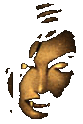|
| Title: Re-sizing pictures | |
| bbcpoetrycorner > General Forums > .Help, Useful Information and Try Outs | Go to subcategory: |
| Author | Content |
|
Deezee43
|
|
|
Date Posted:04-10-2014 10:14Copy HTML With pictures or photos stored on your computer (where-ever you've obtained them), re-sizing them is quite straightforward.
1. Go to the folder containing the picture, 2. Left click once on the picture to select it, 3. Right click and from the menu select "open with", 4. Left click on "paint". Paint programme opens with picture displayed. 5. In top menu, select "Image" 6. From drop down menu select "resize/skew" 7. In "Resize" box change horizontal and vertical boxes from 100% to, say, 50% 8. Click "OK" box to see result ~ if size looks about right, click top menu, file then save. If size is not right for you, repeat steps 5 to 8, varying the percentage change until you have desired size. Remember though, you must keep percentages the same or picture will become distorted. The re-sized picture can then be uploaded to your reply box using the Photobucket icon in the usual way. Good luck! David Could do with a glass of rosé!
|
|
|
Druid_girl
|
Share to:





 #1
#1
|
|
Re:Re-sizing pictures Date Posted:05-10-2014 12:54Copy HTML Thanks David, I am going to see how I did following your instructions...
Mariaxx "Life without God is like an unsharpened pencil - it has no point."
|
|
|
potleek
|
Share to:





 #2
#2
|
|
Re:Re-sizing pictures Date Posted:07-10-2014 09:15Copy HTML Zy I have no problems in re-sizing pictures. When I need to add a picture I add it in the normal way.
Then re-size it on the page before submitting By clicking on the picture and moving the corner and centre marks...Tony (potleek)
Time is the most precious thing we have, but we are the poorer if we can't spend a little time on a friend
|
|
|
Zydha
|
Share to:





 #3
#3
|
|
Re:Re-sizing pictures Date Posted:07-10-2014 10:32Copy HTML hahaha...just went in to change your font colour, Tony, but
yes, I have no problem either, but when David loaded Chrome for me to try to get back Edit facilities in the main post box, as was recommended by Aimoo to those affected after their last major shutdown, I couldn't change size on site, just as Maria and David can't with Chrome, that's way he posted these instuctions for Maria...and why I have removed Chrome from my pc, Zy Opposites exist by virtue of each other
|
Copyright © 2000- Aimoo Free Forum All rights reserved.